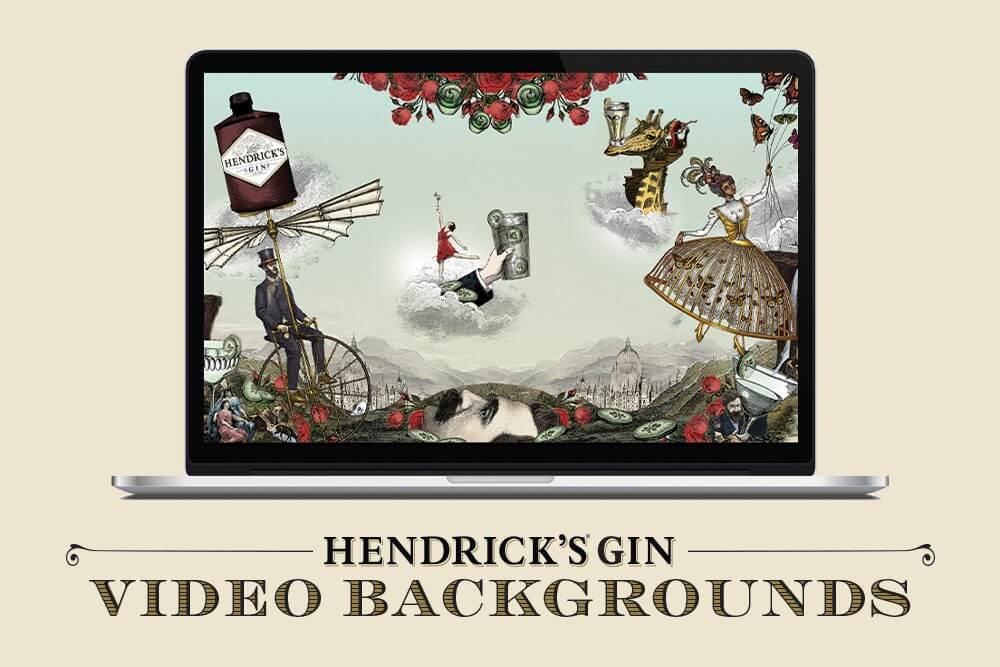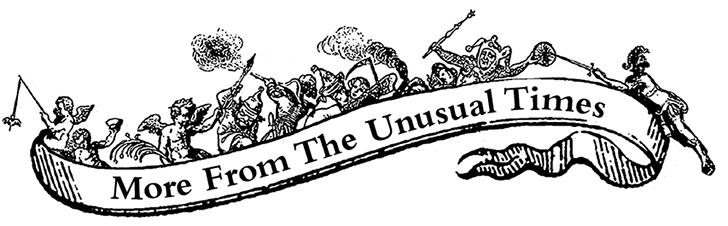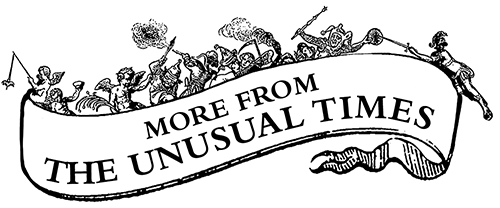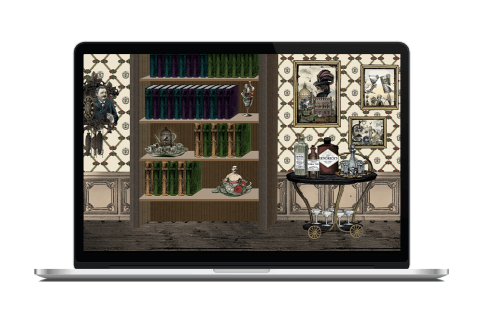In these peculiarly virtual times, a video background is far more than a video background. Embrace the opportunity for theatricality! Banish the mundane from tiresome meetings! Further rev up the congeniality of virtual cocktail hour with distant friends and remote lovers — with the absurd flair it deserves! Hendrick’s team of avant-garde artists have created some exquisite (and absolutely FREE) backdrops for the modern meeting. Snatch one for yourself...
Follow these exceptionally simple instructions below, and soon you will have your very own Hendrick’s background. Don’t forget to share your virtual fun with us as you impress peers and passing wildfowl by tagging #HendricksUnusualCalls. To proceed, simply click the link below and save it to your computing device.
“The Wonder beasts of Arcadia”
DESKTOP: CLICK HERE TO OPEN AND SAVE
MOBILE: CLICK HERE TO OPEN AND SAVE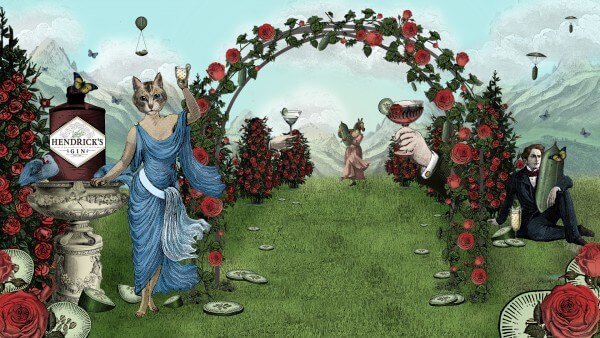
"The Aeronautica Absurdum"
DESKTOP: CLICK HERE TO OPEN AND SAVE
MOBILE: CLICK HERE TO OPEN AND SAVE
"The Unboring Drawing Room"
DESKTOP: CLICK HERE TO OPEN AND SAVE
MOBILE: CLICK TO OPEN AND SAVE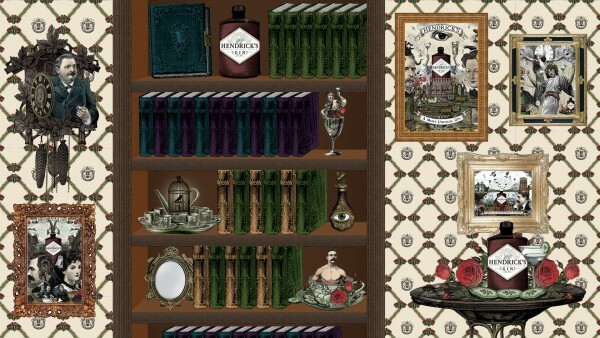
"The Unheimlich Hinterland of Professor Mondaganzee"
DESKTOP: CLICK TO OPEN AND SAVE
MOBILE: CLICK TO OPEN AND SAVE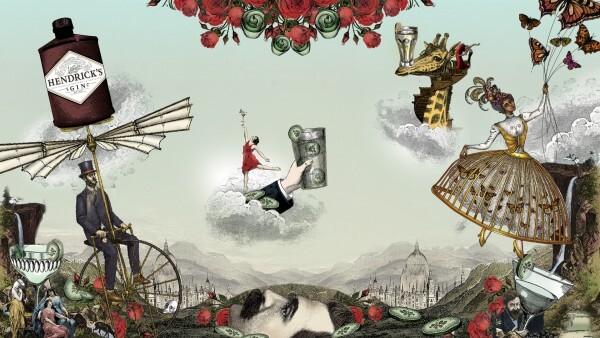
Scratching your head? Peruse our detailed instructions below.
How to get a background with your desktop computing device:
- Choose which of our remarkable backgrounds is most pleasing to your eyeballs.
- Click the desktop link.
- When the image opens, right click and save it to your computer
- Upload the image to your video calling app of choice
How to get a background on your mobile telephone:
- Choose which of our remarkable backgrounds best suits your personality.
- Press on the mobile link
- When the image opens, use your finger (think of these as toes for the hand) to hold down on the image
- From the options that appear, select ‘add to Photos’.
- Upload the image to your video calling app of choice
As simple as that...